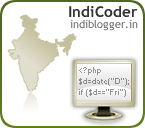Scalaxia for Android
Posted: November 22, 2011 Filed under: Internet | Tags: Android, App, Engine, GAE, google, Google App engine, java, linux, Scala, User Group Leave a commentScalaxia for android was just released by Jug-C Member Ragunath Jawahar who is also the Founder and CTO of Mobs and Geeks
Scalaxia is a project by Java User Group Chennai , It aggregates tweets related to the Scala Language , It is built using the Scala language itself and it runs on Google App Engine
Here are a few screenshots
And here is a video of it in action
The App can be Downloaded from here
Netbeans Platform Training
Posted: September 12, 2011 Filed under: Internet, Life Lessons | Tags: chennai, conference, jug, netbeans, netbeans-platform, oracle, platform, video Leave a commentWeekends are usually a time for relaxation and to catch up with some personal projects which are due over the week. But last weekend was something different , Attending NetBeans Platform Certified Training was really different experience .
Netbeans usually brings to mind the picture of an IDE , but there is also another Side to it , The Platform side , Netbeans Platform is a base platform for building some amazing swing based applications with relative ease and extensive re-useability coupled with Loose Coupling .
The workshop was conducted over video conference by Mr.Geertjan Wielenga who gave us an enlightening experience over the weekend of some of the most interesting Features of the Netbeans Platform .
Here is are a few pics:
Here is a link to Geertjan Wielenga’s blog post about the training
This workshop was organized by Rajmahendra Ji on behalf of Java User Group Chennai .
How to Create a Twitter Like Retweet Links
Posted: September 3, 2011 Filed under: browser, Internet, Original Article, Techno irrelevency ., Tutorial, Web 2.0 | Tags: css, html, internet, javascript, jquery, tutorial, twitter, web, webapps Leave a commentTwitter is one of the most visited social networking sites , and one of the factors in their success is the intuitiveness of the user interface .
In this tutorial We are going to learn how to create a twitter like mouse over effect for retweet , favorite links
To achieve this effect we are going to be using HTML, CSS and jQuery .
First the HTML :
<body></pre>
<div class="<span class=">TweetContainer"></div>
<pre>
<div class="Tweet">
<span class="TweetAuthor">
<p><strong>JamesBond007</strong>:-</p>
</span>
<span class="TweetText">
I am #Bond, #James Bond ! @JamesBond007
</span>
</div></pre>
<div class="<span class=">TweetActions"></div>
<pre>
<em>Favorite</em>
⊥
<em>Retweet</em>
</div>
</div>
</body>
We create a Container DIV and 2 separate DIVs one for the Tweet and another for the TweetActions. The actual Tweet content is put inside the Tweet DIV and TweetActions contains Favorite and ReTweet .
Next The Styling
<style>
.TweetContainer
{
margin: 15 auto;
width: 500px;
height: 70px;
background: #C7EEFE;
padding: 30px;
border-radius: 15px;
font-family: Arial,sans-serif
border-color: #B7EEFE;
border-width:medium;
}
.TweetActions
{
position: relative;
left: 300px;
cursor: pointer
}
</style>
And now comes the jQuery Code
<script>
$(document).ready(function(){
//Hide the Favorite and Retweet Buttons
$('.TweetContainer').find('.TweetActions').hide();
//Trigger the Mouse over action
$('.TweetContainer').mouseenter(function(){
/*
* Show the Retweet and Favorite buttons for the Current
* Tweet
*/
$(this).find('.TweetActions').show();
//Highlight the Current Tweet by changing the background Color
$(this).css({
'background':'#C7FFFE',
});
});
//Trigger the mouse leave action
$('.TweetContainer').mouseleave(function(){
/*
* Hide the Retweet and Favorite buttons for the Current
* Tweet
*/
$(this).find('.TweetActions').hide();
//Change the background color of the Current Tweet to normal
$(this).css({
'background':'#C7EEFE',
});
});
});
</script>
Putting it all together we get
 Live DEMO
Live DEMO
To get the full Source code just save the Demo Page as html and open it with a text editor .
As always comments and Suggestions are welcome .
Please Post your comments below
Gmail Preview Pane
Posted: August 5, 2011 Filed under: Internet, Web 2.0 | Tags: blog, gmail, google, internet, mail, web, web-mail, webapps Leave a commentGmail wasn’t the first web mail interface that I used but it is certainly the best I have ever used. The best web mail interface just got better with a new feature called Preview Pane , which provides a twitter like view for you Gmail page , and greatly improves your productivity .
This feature can be enabled from gmail Labs .
Via : Gmail Blog
Transparency Reports from Google
Posted: June 28, 2011 Filed under: Internet, Web 2.0 | Tags: censor, censorship, google, internet, reports, traffic, transparency, usage, web, wide, world, www Leave a commentHere is another reason why google is so brilliant , its because Google is socially and ethically responsible .
Google has added reports about Government requests to remove content from Google’s services like Youtube or Blogger .
They have also added a Traffic Analysis tool to show traffic activity from different Countries .
Its Good that Internet Giant is doing the right thing by supporting transparency , which is the first step towards to eradicating all under the table activities and Internet Censorship
From : http://www.google.com/transparencyreport/ and India – Google Transparency Report http://bit.ly/klwaaR
So as always Please post your comments and suggestions .
A few Fun Wallpapers For you Linux Desktop
Posted: June 26, 2011 Filed under: Desktop, Internet | Tags: custom, customisation, customization, dekstop, foss, linux, wallbase, wallpaper, web Leave a commentHere are a Few of My Favourite Linux Wallpapers :
The most Impressive doodle by Google
Posted: May 11, 2011 Filed under: Internet, Web 2.0 | Tags: amazing, css, doodle, flash, google, html, html5, interesting, internet, javascript, Not Flash Leave a commentThis the most amazing use of Web technologies by Google and the best part is that this animation is not FLASH . I wish they would release the Source Code to this .
EDIT :
The Doodle was not an Animated GIF , but instead it was a Large PNG sprite consisting of each individual frame and some JavaScript and CSS Magic , which makes it Even More Impressive !!
The Animated Doodle was created by Cartoonist Ryan Woodward , and here is the official Video .
A new Awesome Google Chrome Ad
Posted: May 7, 2011 Filed under: Internet, Uncategorized | Tags: ad, advertisement, chrome, google, internet, youtube Leave a commentI have loved Google chrome since the day I started using it , and here is an Ad which showcases the features of the browser with a good emotional quotient to it .
Firing up Ubuntu with the 4th Fox
Posted: March 23, 2011 Filed under: browser, Internet, Linux, Techno irrelevency ., Ubuntu | Tags: 10, 4, apps, browser, downloading, firefox, firefox4, free, installing, linux, maverick, meerkat, open, source, ubuntu, updating, upgrading, web Leave a commentFirefox 4 (stable) was released yesterday (March 22 , 2011), So I decided to write an article on how to install firefox 4 on Ubuntu the easy way.
Now if you goto mozilla.com to download the latest version on linux you prompted to download a file called firefox-4.0.tar.bz2
but many people don’t know how install this file , well the easier method is to download the latest version from Firefox stable PPA
but before you do this make sure to uninstall any beta versions.
Open terminal and type the following commands
First thing to do is add the Firefox stable PPA
sudo add-apt-repository ppa:mozillateam/firefox-stable
then before we can install firefox we need to update the PPA
sudo apt-get update
Finally we can install Firefox
sudo apt-get install firefox
And thats it , firefox will now download and install itself , Simple and Easy !
FLEX ible Builder !
Posted: March 20, 2011 Filed under: browser, Flash, Techno irrelevency . | Tags: 4.0, action, actionscript, builder, c++, calculator, designing, flash, flex, java, javascript, jquery, MxML, open, opensource, resume, script, sdk, source, Symposium, web Leave a commentI recently attended a 2 Symposiums at some colleges whose name I don’t want to mention, I was a participant in Web Designing Competition in both . In the first one , I really did not plan , I just made a mash up with jQuery , but in the Second one, I put some effort into planning and I designed a really cool website with jQuery UI , I deserved at least a 2nd prize , but my tough luck would have it , I didn’t win anything !
I noticed then winners of both the competitions were students who created something very basic with Flash , My creating was comparatively complex and had more features , but Students who did Flash got real preference.
I set out to Solve this , I Applied to the program that adobe was offering Flex Builder 4 for free to students ,and I got a reply with a free serial Key .
Then I set out to Learn Flash under flex SDK 4.1.
This was a bit more difficult than I Thought , but I Finally managed to Understand MxML and Action Script .
Armed with this Knowledge I made a Simple Calculator (http://j.mp/ewBMmM )
Being a guy who Likes Open Source stuff , I have made the source code available for free.
Just Right Click –> View Source
In view source mode you get to see the source code and also to download a Zip version .
A nice Feature that is easily built with Flex Builder .
I was surprised to Learn How simple Action Script really is .
Action Script ,JavaScript ,Java , C++ … all these languages are like cousins , You Know one , the other is really similar .
MxML on the other hand is pure XML , but its very easy with Autocomplete Enabled.
So the First Step of My Flash Learning Process is officially complete.
Now I can officially add this to my Resume` .