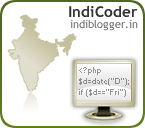Criteria to recognize a Good Programmer
Posted: September 3, 2011 Filed under: Life Lessons, quote | Tags: Business, Programmer, programming, technology 1 CommentThis post is from inter-sections.net.
Here are a few indicators to separate Good Programmers from the whole crowd .
Things to Look For in a Programmer :
- Passionate about technology
- Programs as a hobby
- Will talk your ear off on a technical subject if encouraged
- Significant (and often numerous) personal side-projects over the years
- Learns new technologies on his/her own
- Opinionated about which technologies are better for various usages
- Very uncomfortable about the idea of working with a technology he doesn’t believe to be “right”
- Clearly smart, can have great conversations on a variety of topics
- Started programming long before university/work
- Has some hidden “icebergs”, large personal projects under the CV radar
- Knowledge of a large variety of unrelated technologies (may not be on CV)
Good indicators of a bad Programmer :
- Thinks Programming is a day job
- Doesn’t really want to talk a lot about technology
- Learns new technologies only in college/company-sponsored courses
- Happy to work with whatever technology you’ve picked, “all technologies are good”
- Doesn’t seem too smart
- Started programming at university
- All programming experience is on the CV
- Focused mainly on one or two technology stacks (e.g. everything to do with developing a java application), with no experience outside of it
Professionally git
Posted: August 6, 2011 Filed under: post | Tags: amazon, book, control, git, github, linux, open, open-source, paperback, pro, pro-git, professional, progit, programming, revision, source, System, vcs, version Leave a commentGit (not to be mistaken for the English-slang word) , is a version control system from the maker of the Linux Kernel , who seems to name everything after himself (to be mistaken for the English-slang word ).
git is more than just a version control system , Its light weight , lightning fast Distributed Revision Control System .
I learnt on how to use git the hard way , (i.e) on my own without a book .
But for those of you wanting to gain in-depth knowledge or just start-up with git you can try this free E-book http://progit.org/ebook/progit.pdf and http://progit.org/book/ .
Image Courtesy : Amazon
Python ~ On the fly tutorials
Posted: December 20, 2010 Filed under: Uncategorized | Tags: c++, programming, python Leave a commentI just returned from Day 1 of a workshop on Python programming workshop @ REC .
So I have decided to get things going by writing tutorials as I learn the language , so the next post would be on installing python on windows environment .
But before we go into that lets start with what Python is , So Python is an interpreted, general-purpose high-level programming language , That was from Wikipedia , I will explain briefly but for detailed explanation refer Wikipedia,
Interpreted : Its a type of programming language that is not compiled or linked ,Normally languages like c/c++ need to be compiled into machine language and linked with the necessary modules but languages like Python which are interpreted are executed directly from the source code . Another famous example of an interpreted Language is Javascript but remember Javascript is not a programming language its a scripting language , But Python is a programming Language.

High-Level Language : A high level language is nothing but a fancy term for a programming language where you don’t really have to bother about doing dirty work of garbage collection , memory allocation and other boring stuff like that , you can just focus on coding your program , and all this mundane repetitive activities are taken care of by the Compiler , in the case Python it would be done by the Interpreter .
Python is really easy to pick up if you have a good foundation in programming , if not you can still start with Python .
Somehow I have a small prejudice towards block typed and strongly typed languages , Languages like C/C++ , I still like Python though , but I absolutely hate Basic especially Visual Basic ,thats why I always use C# instead of VB .