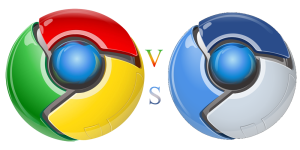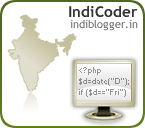Firing up Ubuntu with the 4th Fox
Posted: March 23, 2011 Filed under: browser, Internet, Linux, Techno irrelevency ., Ubuntu | Tags: 10, 4, apps, browser, downloading, firefox, firefox4, free, installing, linux, maverick, meerkat, open, source, ubuntu, updating, upgrading, web Leave a commentFirefox 4 (stable) was released yesterday (March 22 , 2011), So I decided to write an article on how to install firefox 4 on Ubuntu the easy way.
Now if you goto mozilla.com to download the latest version on linux you prompted to download a file called firefox-4.0.tar.bz2
but many people don’t know how install this file , well the easier method is to download the latest version from Firefox stable PPA
but before you do this make sure to uninstall any beta versions.
Open terminal and type the following commands
First thing to do is add the Firefox stable PPA
sudo add-apt-repository ppa:mozillateam/firefox-stable
then before we can install firefox we need to update the PPA
sudo apt-get update
Finally we can install Firefox
sudo apt-get install firefox
And thats it , firefox will now download and install itself , Simple and Easy !
How to Make Chromium Portable , Partially !
Posted: July 18, 2010 Filed under: browser, Chrome/chromium, Original Article, Techno irrelevency . | Tags: article, browser, chromium, how, open, original, portable, snapshot, source, to, web Leave a commentI have been using Chromium web browser for some time now , and I must say it is really good , and most of the time its pretty stable , but one thing I really hate is that it saves my user profile at
C:\Users\<Username>\AppData\Local\
Now to solve this I tried many techniques , and I found out that the most simplest and easiest solution was the best , so here it is .
Downloading Chromium
Posted: July 4, 2010 Filed under: Chrome/chromium | Tags: beta, browser, chrome, chromium, downloading, google, open, source Leave a commentI recently decided to get rid of branding in my current favorite web browser ,Google chrome ….. so I visited the chromium project website .Nowhere on the page could i find an option to download chromium binaries , all that was available was source code and instructions on how to build it for different platforms .
Then after some 15 mins of searching i found this, the list of latest chromium snapshots .
so to download the latest build open the folder with the highest number , and download the file called
| “mini_installer.exe” |
after downloading the file its pretty simple , just install it and you are ready to Go!
For those who don’t already Know Chromium browser is the same as Google chrome but without the Google branding , Also Chromium is Open Source .
Be advised the latest versions of chromium are beta version and they might be unstable .
Update:New Snapshots are released Almost daily , and there is no auto updater present in chromium, so make sure you manually update as often as possible.
Chrome Or Chromium The choice
Posted: July 4, 2010 Filed under: Chrome/chromium | Tags: beta, browser, chrome, chromium, downloading, google, googleupdate.exe, open, source Leave a commentI’ve Always been a fan of google chrome ever since it released , but i could never let go of my Firefox fixation.
The main reason Firefox was so good was because of the extensions .
When chrome got extensions I immediately switched google chrome and put Firefox as secondary .
But there was still few things that bothered me about chrome ,
1.GoogleUpdate.exe
2.You can’t install chrome where ever you want , it always installs in “C:\Users\%UserName%\AppData\Local\”
The first one didn’t bother me much cause I could easily remove it ,
but the second one really bothered me .
So i switched to Portable Google chrome .
Then I stumble across this article , Now I am rethinking google chrome usage !
Now its up to you to decide whether to use Google chrome or not .
Update : I’ve stopped using Chrome and switched to Chromium.