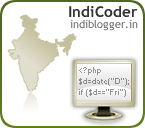extraire avec unrar sous (Extract with unrar on) linux
Posted: June 24, 2011 Filed under: How-To, Linux, Techno irrelevency ., Ubuntu | Tags: 11.04, archive, command, extract, line, linux, narwhal, natty, rar, terminal, tutorial, ubuntu, unrar, win, win-rar 1 CommentEver since I switched over to Linux extracting files from win-rar archives was never a pleasant experience especially broken archives .
Then I recently I discovered the power of Command line and suddenly I realised things got much easier .
So how do we go about Extracting win-rar archives ?
Well there are three methods
- Use Ubuntu’s inbuilt archive manager (File roller) , Personally I hate this program.
- Use Winrar itself on Wine , Ok but it doesn’t work as good as it does on Windows.
- Use unrar from terminal , Pure Brilliance !!
So lets Un-RAR the RARs
Open terminal and navigate to the folder where the archive is and type
unrar e [filename].[rar]
replace [filename].[rar] with which ever archive you want to extract .
Add -kb switch to extract non-complete / broken archives
So for example to Extract Foo.rar
unrar e Foo.rar -kb
Some may consider this method as too long or not as easy as using a GUI , but once you get the hand of the command line This is the fastest method.
Please feel free to Post your comments and suggestions below
PS: If you are asking why the French title , well the answer is “Simply because I was in the mood to use Google translate” .
The Unparalleled Awesomeness of The Elegant Theme Pack For…
Posted: March 12, 2011 Filed under: How-To, Linux, Ubuntu | Tags: apt-get, awesome, beautiful, elegant, Elementary, linux, lucid, lynx, maverick, meerkat, Nautilis, Nautilus, packs, sudo, terminal, theme, theme-packs, ubuntu, Windows Leave a commentThe Unparalleled Awesomeness of The Elegant Theme Pack For Ubuntu , is Unlike other Theme Packs, Especially the ones for Windows , which requires installing some other Bloated Software .
Themes for Ubuntu and other Linux distros are Native and are easy to Install and UnInstall .
Installation is very easy , Just Type the Following in Terminal
sudo add-apt-repository ppa:elegant-gnome/ppa
sudo apt-get update && sudo apt-get upgrade
sudo apt-get install elegant-gnome
You might also want To consider Installing Nautilus Elementary
Before installing, you may want to read a detailed Nautilus Elementary review.
To Install Nautilus Elementary Type the Following in Terminal
sudo add-apt-repository ppa:am-monkeyd/nautilus-elementary-ppa
sudo apt-get update && sudo apt-get upgrade
nautilus -q
The Above Steps should work Fine For Ubuntu Lucid Lynx (10.4) but I tried it in Ubuntu Maverick Meerkat (10.10) .