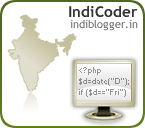I am Officially Human !!
Posted: March 13, 2011 Filed under: Linux, Original Article, Techno irrelevency ., Ubuntu | Tags: 10, 10.10, 96, applications, apps, awesome, awesomene, cannonical, free, Gibbon, gnome, gnu, Gutsy, human, Linus, Linus Torvalds, linux, maverick, meerkat, microsoft, open, Richard, software, source, Stallman, Torvalds, ubuntu, unix, Windows, windows emulator, wine 1 Comment96 Hours :
Its been exactly been 96 hours since Ubuntu Linux 10.10 (Maverick Meerkat ) was installed in a dual boot Setup on my Laptop ,
and I am proud to say that I have booted into windows only twice in that time and that too only temporarily. I have been using a Microsoft OS as my Primary Operating System form 1998-99 , that was when I convinced my dad to bring Home his old Office Computer so I could Use it
 The last time I installed Ubuntu was way back in its Gutsy Gibbon(7.10) days , back then I had Windows xp on one Hard disk and Ubuntu on another Hard disk so each time I wanted to switch OS I had to change the Hard disks , OK Enough History now Lets Get Down To business .
The last time I installed Ubuntu was way back in its Gutsy Gibbon(7.10) days , back then I had Windows xp on one Hard disk and Ubuntu on another Hard disk so each time I wanted to switch OS I had to change the Hard disks , OK Enough History now Lets Get Down To business .
The Awesomeness that followed :
Not much has changed really ,I still use firefox and chrome for browsing , VLC for videos …. etc .
But wait the waiting time has decreased , I mean the boot time has some how magically dropped , well may be thats because I am using a newly installed OS .
Then there is the part about having a Cooler looking Desktop !!
I was surprised when I found out that I had almost all the features of Windows 7 Aero Interface (Including transparent Window borders ) Though they function a bit differently in Ubuntu and as usual you do need a Capable Graphics card to handle it , but if you don’t you can just as easily turn them off .
What about applications I asked myself , I knew that there were open source alternatives to many windows applications or I could count on WINE to run my apps , Well my Knowledge turned out to be true . Even the occasional Counter Strike game that I play , works Fine on WINE .
I forgot to mention the standard procedure everyone performs immediately after installing Windows , Installing Drivers , then Installing an Anti-Virus Program , well as you have probably guessed by now I did skip those parts because there weren’t needed . I did Have to Download Updates though .
The Not-So Awesomeness that Followed :
The first thing tried to do after installing Ubuntu was Play a movie , but due to some lame ethical and copyright reasons it refused to play Mp3 , AVI (Divx , Xvid) , MKV (H.264 , X264 ) , Mp4 , Flv … and the other commonly used formats .
Youtube was also on the list as Flash Player was also not present Out of the Box .
But the solution was really simple , install ubuntu-restricted-extras .
The AWESOME desktop that you see above doesn’t come out of the box , though the default desktop still looks good .
Finally :
In the past 96 hours I have not missed Windows one bit , but lets see how Ubuntu holds up in the coming months .
The Unparalleled Awesomeness of The Elegant Theme Pack For…
Posted: March 12, 2011 Filed under: How-To, Linux, Ubuntu | Tags: apt-get, awesome, beautiful, elegant, Elementary, linux, lucid, lynx, maverick, meerkat, Nautilis, Nautilus, packs, sudo, terminal, theme, theme-packs, ubuntu, Windows Leave a commentThe Unparalleled Awesomeness of The Elegant Theme Pack For Ubuntu , is Unlike other Theme Packs, Especially the ones for Windows , which requires installing some other Bloated Software .
Themes for Ubuntu and other Linux distros are Native and are easy to Install and UnInstall .
Installation is very easy , Just Type the Following in Terminal
sudo add-apt-repository ppa:elegant-gnome/ppa
sudo apt-get update && sudo apt-get upgrade
sudo apt-get install elegant-gnome
You might also want To consider Installing Nautilus Elementary
Before installing, you may want to read a detailed Nautilus Elementary review.
To Install Nautilus Elementary Type the Following in Terminal
sudo add-apt-repository ppa:am-monkeyd/nautilus-elementary-ppa
sudo apt-get update && sudo apt-get upgrade
nautilus -q
The Above Steps should work Fine For Ubuntu Lucid Lynx (10.4) but I tried it in Ubuntu Maverick Meerkat (10.10) .