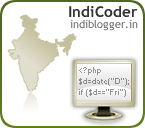Adding Mongo DB driver to XAMPP
Posted: January 26, 2012 Filed under: Linux, Techno irrelevency ., Ubuntu, Web 2.0 | Tags: database, drivers, internet, linux, mongo, mongodb, open, opensource, php, php extensions, source, tutorial, ubuntu, web, xampp 8 CommentsLike many developers I use XAMPP for PHP development. But adding PHP extensions in xampp to does not seem to have a direct procedure . So when I wanted mongodb drivers I was on my own to figure out how to get it working . Here is the knowledge I gained .
I am using Ubuntu oneiric ocelot machine so this procedure is similar for all *NIX machines (Sorry windows users but the procedure must similar).
- First download and install Mongo db from mongodb.org/downloads
- Secondly download the PHP MongoDB driver source from github.com/mongodb/mongo-php-driver
- Now to compile the code
- You need phpize to compile the source code, so install php5-devpackage by running `sudo apt-get install php5-dev`
- Navigate into the mongo-php-driver directory and run `phpize` on the terminal
- Then run `./configure` to check for dependencies
- Run `make` to build the package
- You need phpize to compile the source code, so install php5-devpackage by running `sudo apt-get install php5-dev`
- Assuming XAMPP is installed at `/opt/lampp/` copy `mongo.so` and `mongo.la` from `modules` directory inside mongo-php-driver directory to `/opt/lampp/lib/php/extensions/no-debug-non-zts-20090626/` directory
- Add the line `extension=mongo.so` to `/opt/lampp/etc/php.ini`
- Start mongodb and xampp servers and run the program test program from php.net/manual/en/mongo.tutorial.php to check if it is working
Careers @ stackoverflow
Posted: January 5, 2012 Filed under: Techno irrelevency ., Web 2.0 | Tags: career, exclusive, internet, stackoverflow, web 2.0 Leave a commentI got an email from Stack Overflow Careers 2.0 Inviting me to join careers.stackoverflow.com.
In recognition of your contributions to Stack Overflow, we’d like to invite you to create a professional profile on Stack Overflow Careers 2.0.
A Careers 2.0 profile is a great place to showcase your professional work as a programmer – Stack Exchange answers, open source projects, even the books you’ve read.
Click here to accept the invitation. It’s free!
Even if you’re not looking for a new career today, your Careers 2.0 profile will be your professional home on the web. It lets your colleagues, friends, and peers know who you are and what great work you’re doing. It’s a terrific way to build your professional reputation and take your career to the next level. And it’s fun!
You’ll always have complete control over what’s in your profile, who can see it, and whether or not employers can contact you.
But please act soon: this invitation expires in 14 days, so sign up now!
Even if you decide not to join Careers 2.0, we would like to thank you for all your contributions to Stack Overflow. It wouldn’t be the same without you.
Best wishes,
Joel, Jeff and The Stack Overflow Team
I have been trying for some months to get an account on that site because It is sort of exclusive , They seem to hand pick the people who get a profile on the . So once I get the privilege to invite people I will be sending a few to some deserving friends.
Take a look at the stats , There are only 49 people from chennai who have an account on that site, which includes me .
What is more surprising is that the IT hub of India Bangalore has only 5 people .
But there was a catch Since this site is yet to catch the fancy of many people in India there are (at the time of this blog post ) No job postings in India , but the job postings that are present are of really good quality and seem to be quite reliable .
Here is a link to my profile http://j.mp/gautamk .
An Easter Egg in Google Search
Posted: November 4, 2011 Filed under: Techno irrelevency ., Web 2.0 | Tags: easter, easter egg, egg, google, new, web, webapps Leave a commentAn easter egg has been found in Google search . It was about time that google did something interesting with google search , which even after the recent redesign wasn’t very interesting, But still the minimal look is what we all love about google search .
What is an easter egg anyway , well Wikipedia defines it as
A virtual Easter egg is an intentional hidden message, in-joke or feature in a work such as a computer program, web page, video game, movie, book or crossword.
What it means is that easter egg is just a simple trivial feature that in placed by the creators of the software product to lighten things up .
So now back to google’s easter egg, Imagine Google doing a Barrel roll well you can literally ask google to do it by typing “Do a barrel roll” in the search box , the same effect can also be triggered by typing “z or r twice” .
Then try imagining google having a slight tilt , well neither could I , but you can still see it by searching for “tilt“ or “askew” .
These effects seem to be working in the recent versions of all major browsers .
I have made a video of all the effects take a look
How to Create a Twitter Like Retweet Links
Posted: September 3, 2011 Filed under: browser, Internet, Original Article, Techno irrelevency ., Tutorial, Web 2.0 | Tags: css, html, internet, javascript, jquery, tutorial, twitter, web, webapps Leave a commentTwitter is one of the most visited social networking sites , and one of the factors in their success is the intuitiveness of the user interface .
In this tutorial We are going to learn how to create a twitter like mouse over effect for retweet , favorite links
To achieve this effect we are going to be using HTML, CSS and jQuery .
First the HTML :
<body></pre>
<div class="<span class=">TweetContainer"></div>
<pre>
<div class="Tweet">
<span class="TweetAuthor">
<p><strong>JamesBond007</strong>:-</p>
</span>
<span class="TweetText">
I am #Bond, #James Bond ! @JamesBond007
</span>
</div></pre>
<div class="<span class=">TweetActions"></div>
<pre>
<em>Favorite</em>
⊥
<em>Retweet</em>
</div>
</div>
</body>
We create a Container DIV and 2 separate DIVs one for the Tweet and another for the TweetActions. The actual Tweet content is put inside the Tweet DIV and TweetActions contains Favorite and ReTweet .
Next The Styling
<style>
.TweetContainer
{
margin: 15 auto;
width: 500px;
height: 70px;
background: #C7EEFE;
padding: 30px;
border-radius: 15px;
font-family: Arial,sans-serif
border-color: #B7EEFE;
border-width:medium;
}
.TweetActions
{
position: relative;
left: 300px;
cursor: pointer
}
</style>
And now comes the jQuery Code
<script>
$(document).ready(function(){
//Hide the Favorite and Retweet Buttons
$('.TweetContainer').find('.TweetActions').hide();
//Trigger the Mouse over action
$('.TweetContainer').mouseenter(function(){
/*
* Show the Retweet and Favorite buttons for the Current
* Tweet
*/
$(this).find('.TweetActions').show();
//Highlight the Current Tweet by changing the background Color
$(this).css({
'background':'#C7FFFE',
});
});
//Trigger the mouse leave action
$('.TweetContainer').mouseleave(function(){
/*
* Hide the Retweet and Favorite buttons for the Current
* Tweet
*/
$(this).find('.TweetActions').hide();
//Change the background color of the Current Tweet to normal
$(this).css({
'background':'#C7EEFE',
});
});
});
</script>
Putting it all together we get
 Live DEMO
Live DEMO
To get the full Source code just save the Demo Page as html and open it with a text editor .
As always comments and Suggestions are welcome .
Please Post your comments below
Gmail Preview Pane
Posted: August 5, 2011 Filed under: Internet, Web 2.0 | Tags: blog, gmail, google, internet, mail, web, web-mail, webapps Leave a commentGmail wasn’t the first web mail interface that I used but it is certainly the best I have ever used. The best web mail interface just got better with a new feature called Preview Pane , which provides a twitter like view for you Gmail page , and greatly improves your productivity .
This feature can be enabled from gmail Labs .
Via : Gmail Blog
Transparency Reports from Google
Posted: June 28, 2011 Filed under: Internet, Web 2.0 | Tags: censor, censorship, google, internet, reports, traffic, transparency, usage, web, wide, world, www Leave a commentHere is another reason why google is so brilliant , its because Google is socially and ethically responsible .
Google has added reports about Government requests to remove content from Google’s services like Youtube or Blogger .
They have also added a Traffic Analysis tool to show traffic activity from different Countries .
Its Good that Internet Giant is doing the right thing by supporting transparency , which is the first step towards to eradicating all under the table activities and Internet Censorship
From : http://www.google.com/transparencyreport/ and India – Google Transparency Report http://bit.ly/klwaaR
So as always Please post your comments and suggestions .
The most Impressive doodle by Google
Posted: May 11, 2011 Filed under: Internet, Web 2.0 | Tags: amazing, css, doodle, flash, google, html, html5, interesting, internet, javascript, Not Flash Leave a commentThis the most amazing use of Web technologies by Google and the best part is that this animation is not FLASH . I wish they would release the Source Code to this .
EDIT :
The Doodle was not an Animated GIF , but instead it was a Large PNG sprite consisting of each individual frame and some JavaScript and CSS Magic , which makes it Even More Impressive !!
The Animated Doodle was created by Cartoonist Ryan Woodward , and here is the official Video .
A new and easier way to teach your parents Technology
Posted: December 14, 2010 Filed under: Internet, Web 2.0 | Tags: google, grandparents, learn, parents, teach, technology Leave a commenthttp://teachparentstech.org/ is a new offering from Google that lets you create a custom message to send to your parents , grandparents or any other person who isn’t up to speed on the basics of computer and internet usage .
A great idea from Google.
Why didn’t I think of this before ?
Ps:This site is really well designed !
The new and redesigned WebApplinkPage
Posted: September 11, 2010 Filed under: browser, Techno irrelevency ., Web 2.0 | Tags: apps, web, webapps Leave a commentWebAppLinks
How-To Create A Cool Html Page to link to Web Apps in 10 minutes
Posted: September 10, 2010 Filed under: browser, Chrome/chromium, How-To, Internet, Original Article, Techno irrelevency ., Tutorial, Web 2.0 | Tags: apps, calender, chrome, css, facebook, gmail, google, html, javascript, jquery, tutorial, web, webapps, wordpress 2 CommentsWhen Google Chrome Rolled out it added the new feature of creating application shortcuts , but you had to have
different shortcuts for different apps like Gmail, Calendar , Facebook … etc . So I created a HTML page using which I can Link to other Apps.
Creating just a HTML Page is very easy ,but I wanted more than Just 4 links that I can click, I needed Animated effects and Icons , so I made it using JQuery .
Click Here to check out the Demo .